Open Postman, click on Enter request URL textbox, enter firebase url
https://fcm.googleapis.com/fcm/send
Than change request type to POST. See below screenshot:
Now to click on Header and add two params Content-Type and Authorization.
Content-Type= application/json
Authorization=AIzaSyAEb3NhsfGw1ih5mn8cmrGUAXMp86waQ //FCM SERVER KEY
See below screenshot:
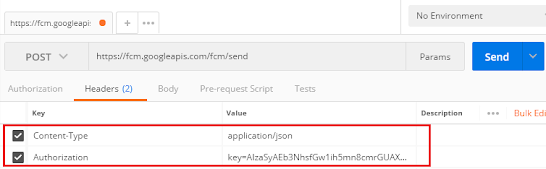
Now click on Body than select Row and add value as object like below
{
"to":"eB5papU2Xdc:APA91bFFvc3dXru1fN5JY8U19oHIpfGhPUx7Ll7v9vJYTsIGZ15mDwB2Wpep3flLK85IUqqs2WqJwjYHSDYX28oJ1wTP0R2TDc2ba_uVjUauDcp3pCNKr_0KlghOnS",
"notification" : {
"body" : "New announcement assigned",
"OrganizationId":"2",
"content_available" : true,
"priority" : "high",
"subtitle":"Elementary School",
"Title":"hello"
},
"data" : {
"priority" : "high",
"sound":"app_sound.wav",
"content_available" : true,
"bodyText" : "New Announcement assigned",
"organization" :"Elementary school"
}
}
Now your Postman would look like this. Click Send button at top right.
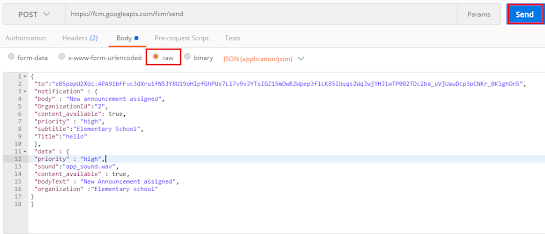
Thank you!
{
"to":"eB5papU2Xdc:APA91bFFvc3dXru1fN5JY8U19oHIpfGhPUx7Ll7v9vJYTsIGZ15mDwB2Wpep3flLK85IUqqs2WqJwjYHSDYX28oJ1wTP0R2TDc2ba_uVjUauDcp3pCNKr_0KlghOnS",
"notification" : {
"body" : "New announcement assigned",
"OrganizationId":"2",
"content_available" : true,
"priority" : "high",
"subtitle":"Elementary School",
"Title":"hello"
},
"data" : {
"priority" : "high",
"sound":"app_sound.wav",
"content_available" : true,
"bodyText" : "New Announcement assigned",
"organization" :"Elementary school"
}
}
Now your Postman would look like this. Click Send button at top right.
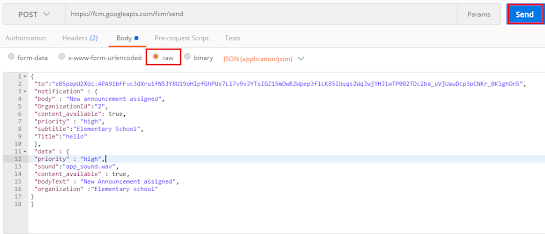
Thank you!


